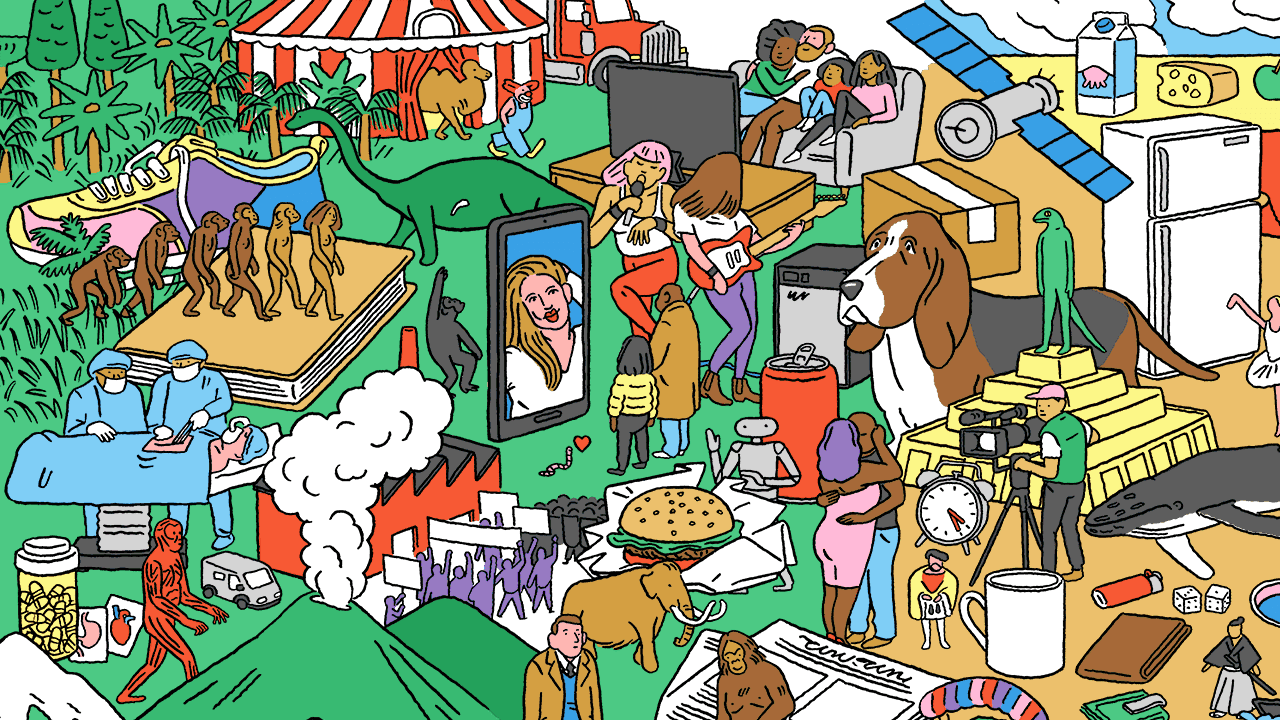What kind of internet do I need to work from home?
It really depends on the employer & some will provide equipment & some do not.
Can your employer tell which internet connection you are using (WiFi or Ethernet) when connected to a Global Protect VPN?
Short answer is yes. Long answer it doesn’t really matter because those are the physical means of transmitting data and the VPN is usually a virtual adapter that will secure whichever connection is used to connect to the service. Once connected, there are two options: all traffic goes over a single connection and split-tunneling. In the first scenario, all traffic, no matter what will traverse the VPN network. In split tunneling, any traffic not destined for the VPN connection (like to your workplace) will use any other device that is able to route that traffic to the correct destination.
Unless they have a very basic network they can see which devices are connected wirelessly and which are wired in. Whether you use a VPN or not your device still is visible on the local network the same. The VPN doesn’t change or hide your local IP address, it doesn’t change or hide your MAC address, if you are connected to a network your device is visible on the network.
The firewall or Prisma access can tell what your connection is from the GP client. They can also see down the link via ADEM and see if the WIFI or Eth is having any issues hop by hop.
More than likely, your current internet plan will allow you to work from home without too many hiccups, but if you’re searching for a new ISP, you’ll want to look for reliably fast download and upload speeds and at least one terabyte (TB) of data per month.
- Download speeds: Download speeds reflect how quickly you can access things online. Faster download speeds will load your websites, Netflix movies, and work email more quickly.
- Upload speeds: Upload speeds tell you how quickly you can put things on the internet. Faster upload speeds will not only get that PDF attached to your email in a jiffy but also keep your beautiful smile looking picture-perfect during your Zoom call.
- Data: Everything you do online uses data, with streaming and downloading large files typically using up the most data overall. Most internet providers allow you to use at least one TB of data each month—but some offer the holy grail of unlimited data.
Here’s a quick look at some general recommendations for how fast your download and upload speeds should be for different work apps.
Recommended download and upload speeds for work from home apps
| App | Recommended download speed | Recommended upload speed |
| Zoom1 | 1.2–3 Mbps | 1.2–3 Mbps |
|---|
| Slack2 | 200 Kbps–4 Mbps | 100 Kbps–600 Kbps |
|---|
| Skype3 | 30 Kbps–8 Mbps | 30 Kbps–1.5 Mbps |
|---|
| Cisco Webex4 | 0.5–2.5 Mbps | 0.5–3 Mbps |
|---|
| Google Hangouts Meet5 | 18 Kbps–3.2 Mbps | 12 Kbps–3.2 Mbps |
|---|
As you can see, those speeds aren’t anywhere near the 100, 200, or even 1,000 Mbps some internet plans offer. But if you’re working from home while your partner, roommate, or kids are using the internet, too, you’ll want more speed to ensure everyone stays connected and happy.
Not sure whether your current internet plan can handle your entire household getting online at the same time? We recommend checking what your actual download speed is with a
speed test. If you’re paying for speeds that are much faster than what the speed test says your download speed is, it might be time to call your ISP or search for a new provider.
Not everyone has hard-wired DSL or Cable internet service.
I know it can be really frustrating if you live in a very rural area and you’re wanting to work from home. Since DSL and Cable in rural areas don’t exist, the only option for internet service is satellite, Wi-Fi, or a mobile hotspot with a mobile phone carrier.
Almost every company that hires employees to work from home doing any type of customer service or technical support job requires hard-wired internet for security purposes.
In most cases, a wired or ethernet connection is recommended (instead of Wi-Fi) because of the stability and speed it offers.
We recommend a minimum of
50 to 100 Mbps download speeds for working from home, and at least 10 Mbps upload speeds if you upload large files to the internet.
Answer (1 of 6): Short answer is yes. Long answer it doesn’t really matter because those are the physical means of transmitting data and the VPN is usually a virtual adapter that will secure whichever connection is used to connect to the service. Once connected, there are two options: all traffic...

www.quora.com